Category Archives: First Impressions
First Impressions: Amazon Tap – UPDATED!


It’s official. I now own the entire Amazon Echo family. It started almost two years ago with the beta version (by invite only) of the Echo Speaker. Last Spring I added the micro version, Echo Dot, to the mix. And finally I caved and bought the Wireless Bluetooth version, Amazon Tap. This purchase was much debated. It even resulted in buying a different Bluetooth speaker, which I don’t regret getting, but that purchase did highlight what was missing, and why the Tap was “needed”. I’ve had the Amazon Tap for five days, and these are my First Impressions…
It’s Alexa with a Tap
 I’ve been a fan of the Echo Speaker for years. Check out my early reviews HERE and HERE. The Amazon Tap has all the same functionality of the more expensive Echo, just without the “always listening” element. For some, that might even be seen as a good thing. To access the Alexa element of the Tap you just “tap” the button on the side, and the mics activate. Ask for a song, the weather, the news, a timer, an Uber, or the Capital of Turkey. Everything the Echo can do, so can the Tap. As this is a portable speaker (read wireless), the always listening element would most certainly kill what is actually very good battery life (9 hours of playback).
I’ve been a fan of the Echo Speaker for years. Check out my early reviews HERE and HERE. The Amazon Tap has all the same functionality of the more expensive Echo, just without the “always listening” element. For some, that might even be seen as a good thing. To access the Alexa element of the Tap you just “tap” the button on the side, and the mics activate. Ask for a song, the weather, the news, a timer, an Uber, or the Capital of Turkey. Everything the Echo can do, so can the Tap. As this is a portable speaker (read wireless), the always listening element would most certainly kill what is actually very good battery life (9 hours of playback).
It’s a Speaker on the Move
This is the first of the Echo Speaker family that is cordless. So now whichever room of  your house that needs some music can have it. Basement? Garage? You’re covered. In my first week with the device, I’ve found it my constant companion as I move around the house. I look forward to taking it out on the road as well, as it’s much smaller form factor makes it ideal for tossing in my bag. And I dropped some extra coin for the “sleeve” which lets me clip it to my bag as well, along with a little cushion for a tumble (though I don’t place much stock in that element). When you’re done moving for the day, you simply place the device on it’s cradle, in any alignment, and you get your charge back. Super easy experience!
your house that needs some music can have it. Basement? Garage? You’re covered. In my first week with the device, I’ve found it my constant companion as I move around the house. I look forward to taking it out on the road as well, as it’s much smaller form factor makes it ideal for tossing in my bag. And I dropped some extra coin for the “sleeve” which lets me clip it to my bag as well, along with a little cushion for a tumble (though I don’t place much stock in that element). When you’re done moving for the day, you simply place the device on it’s cradle, in any alignment, and you get your charge back. Super easy experience!
It’s Got New Features for the Echo Line
 There are now more buttons on the top of the device. This is a big deal for me. Your have “play/pause”, track advance in both directions, and volume in both directions. These options are missing from the other two Echo speakers. They both have a “turn the top part for volume” element, but the physical buttons for tracks and play/pause are great. Sometimes I don’t have want shout “Alexa NEXT!!!” And having a button to push is handy. For those who don’t want an “always listening” device, this is definitely the speaker for you, as it only listens when you push that “tap” button. The TAP also features a “line in” to plug the device into speakers or receivers to make your old tech smart (to be fair, the Echo Dot also has this feature).
There are now more buttons on the top of the device. This is a big deal for me. Your have “play/pause”, track advance in both directions, and volume in both directions. These options are missing from the other two Echo speakers. They both have a “turn the top part for volume” element, but the physical buttons for tracks and play/pause are great. Sometimes I don’t have want shout “Alexa NEXT!!!” And having a button to push is handy. For those who don’t want an “always listening” device, this is definitely the speaker for you, as it only listens when you push that “tap” button. The TAP also features a “line in” to plug the device into speakers or receivers to make your old tech smart (to be fair, the Echo Dot also has this feature).
It’s (of course) Missing a Few Things
The same feature could be seen by others as a missing element. Without constant listening, you will have to move to the device to get it to listen. Hands free is pretty awesome, and that button is sometimes a pain. The sound quality is not on par with the big Echo speaker, but it still blasts pretty decently. Though I wouldn’t choose this as my primary home speaker. While it has that line in, it only works for attaching to speakers, it is not a headphone jack, which could come in handy when you want to keep the tunes to yourself, and save your smartphone battery.
The Whole Cup Summed Up
 The Tap is definitely a speaker worth considering. If you dig the idea of voice activated speakers, the Echo line is one of the few choices out there. Since the Echo Dot seems to have been a short lived (buy with Echo only) device, you are left with two choices, that offer very different experiences. The large Echo offers better sound and always listening voice activation. And that comes with a high price tag ($179 vs 139) and a power cord (which for many isn’t a big deal if this is their “stereo”, like it is in our house). Then there’s the Amazon Tap. You get everything in terms of functionality of the larger Echo but skip the cord and the always listening. And a lower price tag. You sacrifice some sound quality, but for a portable speaker it’s still a good bet for most.
The Tap is definitely a speaker worth considering. If you dig the idea of voice activated speakers, the Echo line is one of the few choices out there. Since the Echo Dot seems to have been a short lived (buy with Echo only) device, you are left with two choices, that offer very different experiences. The large Echo offers better sound and always listening voice activation. And that comes with a high price tag ($179 vs 139) and a power cord (which for many isn’t a big deal if this is their “stereo”, like it is in our house). Then there’s the Amazon Tap. You get everything in terms of functionality of the larger Echo but skip the cord and the always listening. And a lower price tag. You sacrifice some sound quality, but for a portable speaker it’s still a good bet for most.
UPDATE 9/15/16: My reference to the “short-lived” Echo Dot has proven false. This week Amazon released a 2.0 model of the Echo Dot. It’s shorter, it comes in white, and has some nice enhancements. And it’s $50. Definitely worth considering if the $100+ price tag is to high. Check it out HERE.
The market for “smart speakers” is sure to get more interesting as Google and Apple are rumored to be getting into the game soon. But in the meantime, the Echo line of speakers are great and worth considering for your home music (or on the go music) needs. Happy Listening!
First Impressions: Gear VR – Consumer Edition

In the spirit of my New Year’s Resolution to keep these posts “shorter”, I’m going to begin with a fast “first impressions” of the new Consumer Gear VR. I owned the “Innovator Edition” Gear VR briefly last Summer. This model was intended for developers and tech geeks like me. It was heavy, it was buggy, and the damn thing overheated so fast, it made it worthless for me. So I sent it back, and waiting patiently to see if they could resolve the issues with the “Consumer Edition”. Just before Thanksgiving I got my chance to find out.
The Hardware
 Improvements abound! The new Gear VR is lighter on the head, has improved straps both on the side and over the top of the head (which is optional). The track pad now has indentation to assist in use (whereas before it was basically a tiny mouse pad on the side). The Consumer Edition also fits every current Samsung Galaxy smartphone (Galaxy S6, Galaxy S6 Edge, Galaxy Note5, and Galaxy Edge +). You simply toggle a switch to fit the larger phones. While the issues of le
Improvements abound! The new Gear VR is lighter on the head, has improved straps both on the side and over the top of the head (which is optional). The track pad now has indentation to assist in use (whereas before it was basically a tiny mouse pad on the side). The Consumer Edition also fits every current Samsung Galaxy smartphone (Galaxy S6, Galaxy S6 Edge, Galaxy Note5, and Galaxy Edge +). You simply toggle a switch to fit the larger phones. While the issues of le ns fogging and overheating are not gone entirely, there is significant improvement (though I still run a fan in my face when doing long sessions to eliminate fogging and heat issues entirely).
ns fogging and overheating are not gone entirely, there is significant improvement (though I still run a fan in my face when doing long sessions to eliminate fogging and heat issues entirely).
The model continues to have the focus dial in the middle, which works nicely, and the plug to charge the phone while in use (though I haven’t had time to test this much). You an even wear glasses inside the headset! The device feels like a consumer product now, as it should.
The Cup Half Full
 The best new thing to come to the Gear VR, in my opinion, is the inclusion of Netflix. Not only can you watch Netflix in the VR, but the software places you in a mountain chalet, sitting on a red couch in front of a massive TV screen. Look to your left and you can see the lights of the distant ski slopes. Super cool.
The best new thing to come to the Gear VR, in my opinion, is the inclusion of Netflix. Not only can you watch Netflix in the VR, but the software places you in a mountain chalet, sitting on a red couch in front of a massive TV screen. Look to your left and you can see the lights of the distant ski slopes. Super cool.
The other things I’m loving about the new Gear VR are increased 360 photo library in the “Oculus 360 Photos” feature. Thousands of photos from around the world are provided. I missed getting to the top of Rockefeller Center when I was in New York recently, but with 360 photos I got to see the views, both during the day and at night. The Oculus Videos feature is also vastly enhanced with videos from Vimeo and even video rentals (though $24 is kinda steep for “The Martian in 3D” – that’s a purchase not a rental).
More games and experiences are being added at a fast pace, and I’ve even dropped some coin for a few games that have quickly become show pieces when I have people check out the VR. Be sure to check out Eve: Gunjack and Smash Hit!
The Cup Half Empty
 Fogging and overheating issues do remain. That continues to be my main issue with the Gear VR. I’ve been told there are some scuba diving mask tricks to eliminate fogging in the lenses, I just haven’t tried that yet. A fan will fix the heat issue, but that kinda kills the “mobile” element. Now you’re strapped to the fan just like an Oculus Rift is strapped to a super-computer. Until I can watch a two hour movie on a plane without fogging and overheating, there’s work to do. But considering the processing power required to create these immersive 3D environments with a killer refresh rate, such heat is understandable. But I still get to complain! If you have issues with dizziness, you might want to test these out at your local electronic store before you pony up the dough. I find that I can stare at Netflix for hours, but if I play an immersive 3D game, I last about 20 minutes before I get sick to my stomach. It’s still super cool, but only in small doses.
Fogging and overheating issues do remain. That continues to be my main issue with the Gear VR. I’ve been told there are some scuba diving mask tricks to eliminate fogging in the lenses, I just haven’t tried that yet. A fan will fix the heat issue, but that kinda kills the “mobile” element. Now you’re strapped to the fan just like an Oculus Rift is strapped to a super-computer. Until I can watch a two hour movie on a plane without fogging and overheating, there’s work to do. But considering the processing power required to create these immersive 3D environments with a killer refresh rate, such heat is understandable. But I still get to complain! If you have issues with dizziness, you might want to test these out at your local electronic store before you pony up the dough. I find that I can stare at Netflix for hours, but if I play an immersive 3D game, I last about 20 minutes before I get sick to my stomach. It’s still super cool, but only in small doses.
Gizmag has a great article about improving the user experience. It was written for the Gear VR for Note 4, but all of the tips apply to the Consumer Gear VR as well.
I guess we should also add that only the four Samsung phones work with it. So if you are an iPhone user, you’re out of luck for now. Though you could always check out Google Cardboard if you want to check out a little Virtual Reality.
The Whole Cup Summed Up
 I saved the best for last. Price. I paid $200 for my lackluster Innovator Edition Gear VR last JULY. Now one of these headsets will only set you back $99. That’s a great price, considering the amount of tech you’re getting. There are so many things to check out, and currently a lot of content is still free. If you have a current high end Samsung smartphone (see my list above) and a spare hundred bucks, I’d say this is a no-brainer. And if you do get the Gear VR, make sure you don’t keep it all to yourself. I’ve placed my headset on roughly 50 people so far, and I have to say I almost get more enjoyment watching people experience it than
I saved the best for last. Price. I paid $200 for my lackluster Innovator Edition Gear VR last JULY. Now one of these headsets will only set you back $99. That’s a great price, considering the amount of tech you’re getting. There are so many things to check out, and currently a lot of content is still free. If you have a current high end Samsung smartphone (see my list above) and a spare hundred bucks, I’d say this is a no-brainer. And if you do get the Gear VR, make sure you don’t keep it all to yourself. I’ve placed my headset on roughly 50 people so far, and I have to say I almost get more enjoyment watching people experience it than actually doing it myself. There’s a moment where everyone looks around and starts smiling like an idiot. My friend recently strapped on the Gear VR after I told her about the “idiot smile” thing. She was skeptical. The tech would have to prove itself. Less then two minutes into the Jurassic World dinosaur experience, she broke into a huge grin, and she says to me “I’m doing it aren’t I? The idiot smile thing.” Yes, yes she was. So get on board, and you’ll soon be smiling too.
actually doing it myself. There’s a moment where everyone looks around and starts smiling like an idiot. My friend recently strapped on the Gear VR after I told her about the “idiot smile” thing. She was skeptical. The tech would have to prove itself. Less then two minutes into the Jurassic World dinosaur experience, she broke into a huge grin, and she says to me “I’m doing it aren’t I? The idiot smile thing.” Yes, yes she was. So get on board, and you’ll soon be smiling too.
Here are a few additional reviews to consider:
The Verge – A Close-Up Look at Samsung’s new $99 Gear VR
GizMag – Gear VR Early Impressions
YouTube – To see the tech in action
First Impressions – iPad Pro
For years there has been buzz about a giant iPad. An iPad that could take on the Surface tablet (which loves to point out how it beats the Macbook Air in side-by-side commercials). An iPad that would finally be as much about content creation as it is about content consumption. An iPad to rule them all. In September those rumors proved true, when Apple announced the iPad Pro. A gigantic iPad with a screen size of nearly 13 inches. With increased processing power, and all the bells and whistles you’d expect from a $1000 laptop (with similar price tag). For months the only people who could tell us anything were people in the tech review industry (i.e. tech geeks) and Apple itself (um…conflict of interest). But last week I finally got my hands on one. I’ve had it for about 5 days, and these are my first impressions.
It’s an iPad
 Let’s get this out of the way first thing. Yes, it’s a huge iPad. It looks like some mad scientist zapped the old iPad with some type of engorgement ray. Partnered with the classic “smart cover” the device looks pretty ridiculous at first glance. It’s just a big iPad. What good is that? I asked myself that question immediately after getting it into my hands. Sure, it’s a very nice iPad. It’s modeled after the current line of iPad Air 2. That means it’s super thin, very light, and has nice features like touch ID and improved cameras. While some apps have already been optimized for the larger screen, the vast majority of applications are just larger versions of their iPad Air counterparts. I’m reminded of the time when the first iPad came out and all of its apps were just iPhone apps blown up. Things are much better here, going from “little iPad” to “big iPad” but the comparison is worth noting. And just like what happened back then, the apps for iPad Pro will soon take on a life of their own, as developers start taking advantage of that massive 12.7 inch screen; not to mention taking advantage of the multitasking feature (also available on iPad Air 2) and the new Apple Pencil (a stylus). Right now this is a big iPad, but it won’t be that for long.
Let’s get this out of the way first thing. Yes, it’s a huge iPad. It looks like some mad scientist zapped the old iPad with some type of engorgement ray. Partnered with the classic “smart cover” the device looks pretty ridiculous at first glance. It’s just a big iPad. What good is that? I asked myself that question immediately after getting it into my hands. Sure, it’s a very nice iPad. It’s modeled after the current line of iPad Air 2. That means it’s super thin, very light, and has nice features like touch ID and improved cameras. While some apps have already been optimized for the larger screen, the vast majority of applications are just larger versions of their iPad Air counterparts. I’m reminded of the time when the first iPad came out and all of its apps were just iPhone apps blown up. Things are much better here, going from “little iPad” to “big iPad” but the comparison is worth noting. And just like what happened back then, the apps for iPad Pro will soon take on a life of their own, as developers start taking advantage of that massive 12.7 inch screen; not to mention taking advantage of the multitasking feature (also available on iPad Air 2) and the new Apple Pencil (a stylus). Right now this is a big iPad, but it won’t be that for long.
It’s a Laptop
 It took a couple of days to convince me of that statement. At first I didn’t see it. I’ve paired my iPad Air 2 with a bluetooth keyboard before. Heck, I’ve paired my iPad Mini with the slick Bluetooth keyboard from NewTrent, and got to pretend like I had the world’s tiniest macbook. But the iPad Pro is a different matter altogether. Unlike these previous hybrids, the iPad Pro is not pretending to be anything more than what it actually is. It’s a laptop (with a couple caveats of course). So what makes a big iPad a laptop? Let’s break it down.
It took a couple of days to convince me of that statement. At first I didn’t see it. I’ve paired my iPad Air 2 with a bluetooth keyboard before. Heck, I’ve paired my iPad Mini with the slick Bluetooth keyboard from NewTrent, and got to pretend like I had the world’s tiniest macbook. But the iPad Pro is a different matter altogether. Unlike these previous hybrids, the iPad Pro is not pretending to be anything more than what it actually is. It’s a laptop (with a couple caveats of course). So what makes a big iPad a laptop? Let’s break it down.
Screen Size/Resolution – The first feature that easily distinguishes a laptop from a tablet PC is screen size. For  comparison let’s talk smartphones. When you cross 5.5 inches in screen size, the industry stops calling it a phone, and starts calling it a “phablet”, which is a hybrid of the terms “phone” and “tablet”. Once you hit 7 inches in screen real estate the term “tablet” seems to be universal. Usually the “phone” element disappears at this screen size too. That term sticks around all the way through the current “full size tablets” like iPad Air 2, Nexus 9, and Microsoft Surface Pro 4. But tablets are getting even bigger. They are becoming laptops. Please God, don’t let their ever be a “laptab” or a “tabtop”. Most entry level laptops start at 11inches (examples). So at almost 13 inches corner to corner, the iPad has the right screen size. It should be noted that the screen resolution of the iPad Pro is on par with the Macbook Air, so check that box off as well.
comparison let’s talk smartphones. When you cross 5.5 inches in screen size, the industry stops calling it a phone, and starts calling it a “phablet”, which is a hybrid of the terms “phone” and “tablet”. Once you hit 7 inches in screen real estate the term “tablet” seems to be universal. Usually the “phone” element disappears at this screen size too. That term sticks around all the way through the current “full size tablets” like iPad Air 2, Nexus 9, and Microsoft Surface Pro 4. But tablets are getting even bigger. They are becoming laptops. Please God, don’t let their ever be a “laptab” or a “tabtop”. Most entry level laptops start at 11inches (examples). So at almost 13 inches corner to corner, the iPad has the right screen size. It should be noted that the screen resolution of the iPad Pro is on par with the Macbook Air, so check that box off as well.
Keyboard – This one is huge. Laptops have always had keyboards. Sure, many hybrid laptops these days have  detachable screens, but the key function of the computer is found in its keyboard. It’s how you do everything. It’s how I’m typing this post right now (on the iPad Pro!). Email, web browsing, writing school papers, and the like. All require a good keyboard. And bluetooth keyboards are more often than not, pretty crappy. I’ve had a couple of decent ones, but even those I always know I’m going to deal with disconnection issues and battery life. For a tablet to become a laptop you need a keyboard that is literally part of the overall machine (no bluetooth, no battery charging). And Apple has done it with the iPad Pro. They introduced the new “Smart Keyboard” ($169) which connects to the iPad Pro using a new “Smart Connector” which are circles on the side of the iPad Pro that connect to 3 beads of metal on the keyboard case. I’m currently using the Logitech Create Keyboard ($150), which protects the iPad all around (the Smart Keyboard only covers the front). It’s adds twice the weight and three times the thickness, but it also makes the iPad Pro feel like a laptop (and is still the lightest laptop I’ve ever had). Finally, the keyboard must have keys that CLICK. Some might argue with me here, and perhaps the next generation will be more comfortable typing on flat surfaces, but I still need the response of the click. The feel of the button vastly improves my typing rate and minimizes my spelling errors.
detachable screens, but the key function of the computer is found in its keyboard. It’s how you do everything. It’s how I’m typing this post right now (on the iPad Pro!). Email, web browsing, writing school papers, and the like. All require a good keyboard. And bluetooth keyboards are more often than not, pretty crappy. I’ve had a couple of decent ones, but even those I always know I’m going to deal with disconnection issues and battery life. For a tablet to become a laptop you need a keyboard that is literally part of the overall machine (no bluetooth, no battery charging). And Apple has done it with the iPad Pro. They introduced the new “Smart Keyboard” ($169) which connects to the iPad Pro using a new “Smart Connector” which are circles on the side of the iPad Pro that connect to 3 beads of metal on the keyboard case. I’m currently using the Logitech Create Keyboard ($150), which protects the iPad all around (the Smart Keyboard only covers the front). It’s adds twice the weight and three times the thickness, but it also makes the iPad Pro feel like a laptop (and is still the lightest laptop I’ve ever had). Finally, the keyboard must have keys that CLICK. Some might argue with me here, and perhaps the next generation will be more comfortable typing on flat surfaces, but I still need the response of the click. The feel of the button vastly improves my typing rate and minimizes my spelling errors.
Processor – Quick note, cause I know this one is super geeky. For a tablet to be a laptop, it needs to be able to work just as hard in terms of processing power. The processor is crucial to everything from how fast your applications run, how effective multitasking will be, even simply how responsive all those cool games will be. The iPad Pro has a processor on par with the Macbook Air, so again, no silver medal for the tablet this round.
It’s still missing some stuff
So I’ve made my arguments for why i consider the iPad Pro a laptop. I’d be a fool to refuse to face the gaps that are clearly there. So here is what the iPad Pro is still missing. First off, it is missing a MOUSE or TRACKPAD. Those are bold for a reason. It’s essential to have another way to interact with your screen besides your finger. But what about the Apple Pencil? The stylus could replace the mouse, right? I do think that the stylus is a great tool. I wish the iPhone 6 Plus had one. The Samsung Galaxy Note 5 has an awesome stylus. But that’s an accessory, and we are talking about the iPad Pro as a laptop. The stylus is useful but not integral to the laptop model. What is integral is either a trackpad, or option to attach a mouse. And the iPad Pro offers neither option, and that is an issue. This is particularly painful when I’m trying to edit something in a Word doc (like, say, this blog post). A trackpad/mouse would make that process much easier, and would feel like a laptop. So the iPad Pro needs something, even if it’s an over-priced bluetooth enabled trackpad to pair to it. It would be better to put
But what about the Apple Pencil? The stylus could replace the mouse, right? I do think that the stylus is a great tool. I wish the iPhone 6 Plus had one. The Samsung Galaxy Note 5 has an awesome stylus. But that’s an accessory, and we are talking about the iPad Pro as a laptop. The stylus is useful but not integral to the laptop model. What is integral is either a trackpad, or option to attach a mouse. And the iPad Pro offers neither option, and that is an issue. This is particularly painful when I’m trying to edit something in a Word doc (like, say, this blog post). A trackpad/mouse would make that process much easier, and would feel like a laptop. So the iPad Pro needs something, even if it’s an over-priced bluetooth enabled trackpad to pair to it. It would be better to put
 it right into the case, like the Microsoft Surface has always done! The next gap is USB support. For the iPad Pro to be a laptop it must allow for peripherals. This is where the whole mouse thing could be dealt with. But this is also where you could add some extra memory options for the woefully inadequate 32GB storage in the cheapest model. Apple seems to believe that Bluetooth/WIFI connected devices are the future, and everyone wants to store their content in the Cloud. Maybe they’ll be proven right, but for now those missing USB ports (found easily on any other competitor of this size) are going to hold some people back from believing this device could ever replace the laptop. The last thing missing are optimized apps, but those will come. I wish that the device ran a hybrid of the Macbook OS (currently El Capitan) but for now we’re stuck with iOS. But 3rd party developers seem to like making money, so I’m sure they’ll save the day sooner rather than later.
it right into the case, like the Microsoft Surface has always done! The next gap is USB support. For the iPad Pro to be a laptop it must allow for peripherals. This is where the whole mouse thing could be dealt with. But this is also where you could add some extra memory options for the woefully inadequate 32GB storage in the cheapest model. Apple seems to believe that Bluetooth/WIFI connected devices are the future, and everyone wants to store their content in the Cloud. Maybe they’ll be proven right, but for now those missing USB ports (found easily on any other competitor of this size) are going to hold some people back from believing this device could ever replace the laptop. The last thing missing are optimized apps, but those will come. I wish that the device ran a hybrid of the Macbook OS (currently El Capitan) but for now we’re stuck with iOS. But 3rd party developers seem to like making money, so I’m sure they’ll save the day sooner rather than later.
The Whole Cup Summed Up
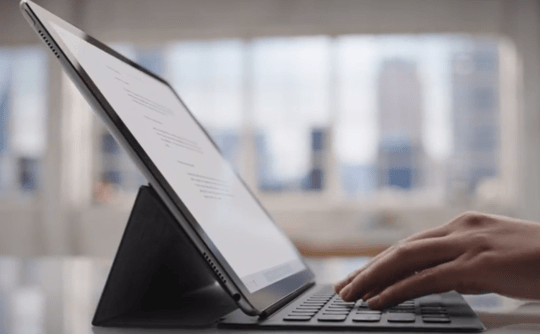
I wanted to hate the iPad Pro. I wanted to say it’s just a big iPad. That it isn’t going to replace the laptop. But I was wrong on most of those counts. I set my Macbook aside for the past 5 days and have used this iPad Pro as my laptop exclusively, and it’s proven itself to me. I am certain that this device is just the first step towards a whole new kind of laptop. Microsoft has had the “tablet/laptop hybrid” market more or less to themselves with the Surface line of tablets. They have had a blast mocking how versatile the Surface Pro is compared to the Macbook Air. And if not for the issues that plagued those devices around Windows 8, we might be saying Microsoft redefined the field. But that playing field is starting to level out. It’s not there yet. The iPad Pro has a couple gaping holes that the competition is sure to point out right away. No trackpad!!!? No USB ports!?!?! That’s just a huge iPad and not a content creation machine!! That’s what they will say. But they would be wrong. The iPad Pro is a laptop. It’s a first gen for Apple, and it’s an indicator of something new to come. There will always be tech geeks who hate how Apple claims to do “new things” when what they are doing is hardly new. (it actually annoys me too) That will be the case for the iPad Pro as well. But Apple markets their products with greater success than any other company, and they create markets where before there were only struggling sales. They did it with the MP3 Player (iPod), then the Smartphone (iPhone); they did it with the Tablet PC (iPad), and most recently with the Smartwatch (Apple Watch). All of those markets existed before Apple introduced their products. But few can argue that those markets weren’t radically changed after Apple introduced their tech. And those revolutionized markets brought opportunities for all sorts of new products, across many companies. Apple drives me crazy a lot of the time. The company just strikes me as too arrogant and full of themselves. But they make good stuff. And the iPad Pro will go down as one of their successes. That’s my bet. Though it might also be the device that killed the Macbook Air. But, in the world of mobile tech, it’s all about change. And this change appears to be a good one.
Here are a few other reviews of the iPad Pro to check out:
5 Things I noticed in my first hours with the iPad Pro – Macworld
Where it Stands – Apple TV (2nd Gen) and 1st Impressions of the new Apple TV!
I’ve never actually reviewed the Apple TV on this blog. But I’ve had my current model for 5 years, so I think I can handle a “where it stands” review. Just know that when I first got my Apple TV it was the star of my entertainment center. It was my first streamer (followed by Roku, Chromecast, and Fire TV). It integrated well with my Macbook and my iPod Touch (these were pre-iPhone years). It had Netflix, which was all I cared about at the time, and I couldn’t say enough good things about it. Over the years Apple has added new “channels” including other streaming staples like Hulu, Crackle, and HBO Now. But after 5 years it is only one of several streamers that I have on my TV stand. And while I don’t use it exclusively any longer, it is still streaming throughout the week. So this old dog (5 years is ancient for tech like this) is still proving itself, but there is a new sheriff in town, and that’s the brand new 4th Generation Apple TV. So before we talk a bit about the difference, let’s first take a look at the 2nd Gen Apple TV, and see where it stands.
Apple TV – 2nd Generation (STREAMING MEDIA BOX)
Original Purchase Date: 10/01/2010
Time owned between Original Purchase and Where it Stands: 5 years, 45 days
Initial Impressions
In 2010 media streamers were not a large market. Even now, 5 years later, they aren’t a huge market, though many companies (amazon, roku, google, apple, etc) are working to change that situation. But back in 2010 “instant streaming” was as much a novelty as anything, as people still clung to their DVD players. The mass movement to digital media had only just begun. I’ve already spoken of my first impressions of the Apple TV, but understand this streamer was excellent in those early years. It had a simple interface (with only a few channels initially). And it saw cool updates every year, like Airplay where I could “cast” the content of my iPod/iPad/iPhone to the TV through the Apple TV. This was years before Google would introduce the same function with the Chromecast (another streamer I now own). So it was great. At the time it would have been my first recommendation, but five years is a long time.
Apple is a closed system. Always has been, always will be (to some degree at least). My first major beef with the Apple TV was that there was no way to play external media, like movies stored on an external hard drive. I was already into digital media when I got the Apple TV, and my tool of choice was the WDTV. This device allowed me to plug-in an external hard drive and watch my movies and shows via a simple interface on the screen. To be fair the only current media streamer that kind of does this is the Roku, and even that device is now a smooth experience. So the Apple TV has you locked into the channels they offered. I use Netflix and Hulu for the most part, and both work well on the Apple TV. I’ve found some cool education channels like the Smithsonian Channel and Discovery Channel that offer lots of free media. But, as it always seems to be with Apple, the free stuff will only get you so far. Most of the channels require some form of payment (one time or subscription). So don’t get too excited by the Disney Channel, HBO Now, or ESPN. You are going to pay for those channels to get much more than ads. Over the years the Apple TV has added channels and functionality without sacrificing speed and experience. That’s pretty unique, especially for Apple, which always is pushing you to their new devices by ditching support for older devices, at least in my opinion. So where exactly does this five year old streamer really stand?
Where it Stands
 The 2nd generation Apple TV was discontinued in 2013, so why are we having this conversation you might be asking. While the latest and greatest Apple TV is out now, you can still get the 3rd generation Apple TV and it will only run you $69. That’s better than the $100 I paid for my device in 2010. And it’s better than the entry-level price of $150 for the 32GB model of the 4th gen Apple TV. So I think these thoughts on the 2nd generation are relevant. So would I recommend it? As an entry-level media streamer the 3rd gen Apple TV is a bargain, since most similar devices will run you $100. But there are better “entry-level streamers” in the form of “streaming sticks”. Roku and Amazon both offer these for around $50. The Chomecast will only set you back $35. So from a price standpoint, I wouldn’t recommend the Apple TV. While it works just fine, it is expensive for something so old. It also works best for a household that already has other Apple devices. Where other streamers get along with everything better. If you have Amazon Prime, I’d point you to the Fire TV Streaming Stick. If you are brand new, with no affiliation, I’d point you to the Roku Streaming Stick. The Apple TV is good but no longer good enough.
The 2nd generation Apple TV was discontinued in 2013, so why are we having this conversation you might be asking. While the latest and greatest Apple TV is out now, you can still get the 3rd generation Apple TV and it will only run you $69. That’s better than the $100 I paid for my device in 2010. And it’s better than the entry-level price of $150 for the 32GB model of the 4th gen Apple TV. So I think these thoughts on the 2nd generation are relevant. So would I recommend it? As an entry-level media streamer the 3rd gen Apple TV is a bargain, since most similar devices will run you $100. But there are better “entry-level streamers” in the form of “streaming sticks”. Roku and Amazon both offer these for around $50. The Chomecast will only set you back $35. So from a price standpoint, I wouldn’t recommend the Apple TV. While it works just fine, it is expensive for something so old. It also works best for a household that already has other Apple devices. Where other streamers get along with everything better. If you have Amazon Prime, I’d point you to the Fire TV Streaming Stick. If you are brand new, with no affiliation, I’d point you to the Roku Streaming Stick. The Apple TV is good but no longer good enough.
So for now, the Apple TV (2nd and 3rd Generation) scores a CUP HALF EMPTY
First Impressions of Apple TV (4th Generation)
 Here is the short list of what the new Apple TV does that is different and exciting. First it’s a whole new interface, called TVOS. The iPad has truly come to the TV screen. And app developers will reap the benefits in the same way they’ve been cashing checks with their iOS apps for years. By allowing 3rd party apps on the Apple TV all sorts of options open. The long-awaited PLEX app is already available. This app allows you to stream media from your computer, or server (if you are a geek like me). This is similar to what the Apple TV has done for years with Airplay, but now any device running PLEX can take advantage of it. And thus begins the rise of digital libraries!!
Here is the short list of what the new Apple TV does that is different and exciting. First it’s a whole new interface, called TVOS. The iPad has truly come to the TV screen. And app developers will reap the benefits in the same way they’ve been cashing checks with their iOS apps for years. By allowing 3rd party apps on the Apple TV all sorts of options open. The long-awaited PLEX app is already available. This app allows you to stream media from your computer, or server (if you are a geek like me). This is similar to what the Apple TV has done for years with Airplay, but now any device running PLEX can take advantage of it. And thus begins the rise of digital libraries!!
The new Apple TV features an updated remote control with a trackpad vs the direction pad of the old device. It’s still small, so you’ll be checking the couch cushions from time to time, I’d imagine. The remote also takes a card out of the Fire TV deck with voice control. Of course Siri is front and center, pulling up shows and films based on search criteria. The really cool thing that differentiates the Apple TV from all other streamers in this regards is what I’d call “layered search”. You can search for comedies. Then filter to a specific star, and the search will modify accordingly. I haven’t tried this feature in person, but I can imagine the possibilities, having done voice search with my Fire TV for over a year.
Finally, gaming. The Apple TV has long been an untapped resource for gaming revenue. The idea that you could throw iOS games to the screen was introduced with Airplay, but it was always clunky. Now Apple is taking on the Fire TV specifically, which also has a gaming element (and associated controller). Only time (and 3rd party developers) will tell if gaming will find new life on the Apple TV, but it seems like an easy bet to make.
Apple likes to “redefine” genres. They did it with the smartphone (iPhone), they did it with the tablet PC (iPad), they are trying to do it with the smartwatch (Apple Watch). And now they are truly going after media streamers. Roku, FireTV, Chomecast, and a few others have never faced competition like what it coming. Will the Apple TV prove to be the best? Only time will tell. But things look promising. Stay tuned.
First Impressions – Gear VR for the S6
I’ve been dreaming about virtual reality for years. So long, in fact, that I totally forgot about it. I used to dream of strapping on the headset and disappearing into a virtual world of dinosaurs and roller coasters. Unfortunately, early attempts at virtual reality (VR) were always expensive and clunky. Even the king of VR these days, Oculus Rift, is still tethered to a computer in order to use it. The idea of VR anywhere seemed like a dream until this past year when Samsung got into the game.
Samsung released the Gear VR for the Note 4 in December 2014. Samsung built the hardware and Oculus providing the software support. It was seen as a novelty, mainly because the Galaxy Note series has never been one of Samsung’s mass market devices. It’s a top seller, for sure, but it’s nothing when compared to the Galaxy S line of smartphones. The Gear VR did something entirely new though. It took away the tether. The hardware of the googles used the smartphone as the screen and the operating system. VR was officially “anywhere” you wanted to use it!
Then in April Samsung made another strange move. They released another Gear VR. This one was tailored for the popular Samsung Galaxy S6 and S6 Edge. Along with supporting the new smartphone, the updated Gear VR resolved several issues that early adopters complained about. The focus dial has a wider range, the head straps are easier to adjust and wear for extended periods, and the overall device is lighter. Shortly after the product’s release the next major step forward occurred when the Gear VR launched a Storefront, partnering with Oculus itself. Much like when the iPhone finally got an App Store, the Gear VR is now prime for developers to actually make money with the device! So it is only the beginning. I’ve had the Gear VR for just over a week. I’ve strapped it on every head I’ve encountered over that period, and I’ve been through every feature myself. These are my first impressions.
The Hardware
First off the headset of the Gear VR is solid. It finds that nice balance between being light but  not feeling cheap. When I put it on someones head I set the straps at their widest and then assist tightening the two straps on the side and the one over the head. It’s all velcro, and super simple. Assistance isn’t really needed, but I’m providing a service here! : )
not feeling cheap. When I put it on someones head I set the straps at their widest and then assist tightening the two straps on the side and the one over the head. It’s all velcro, and super simple. Assistance isn’t really needed, but I’m providing a service here! : )
The Gear VR has a physical “back button”, which is mainly used when you want out of a game and need a “panic button” of sorts. There are also physical volume buttons on the front of the device. The Gear VR doesn’t provide it’s own sound output, it’s just your phone. But you can plug in headphones and control the volume with those physical buttons, which is pretty sweet. The rest of the navigation is done via a trackpad. Think of a tiny laptop mousepad. Swipe up/down and left/right to move through your options. Give the trackpad a tap to select. This feature is placed on the right hand side of the Gear VR and is very easy to use.
The last physical feature of the Gear VR is a focus scroll, located at the center of the headset. My understanding is they have improved the range of focus to allow people who normally use glasses to be able to use the Gear VR without them! I have tested this with several people, including myself, and the visually challenged are no longer out of the game!
Overall, the hardware is very good. The range of vision is certainly somewhat limited being you are, in fact, looking at a 5.1 inch smartphone screen. The dreaded “screen door effect” is present. This basically means you feel like you are looking through something into another world, but this feels more like a feature when you do diving games (the Gear VR is your scuba mask!) At $200 the hardware justifies the price. But what exactly does the Gear VR actually do? Here we go.
It Offers Experiences
The purpose of any virtual reality device is to offer a window into a new world. An opportunity to stand in a city on the other side of the planet. To swim with dolphins and sharks. Heck, to stare face to face into the eyes of a dinosaur! The Gear VR offers all of these experiences, and more. Through Oculus 360 photos, you can stand in London, Paris, or a wide variety of locations around the globe. It pretty spectacular to stand in the middle of Tower Bridge in London, as it literally “towers” over your head!
The device offers diving options, dinosaurs, 360 videos where you fly over New York City and Venice. One of the coolest features I’ve encountered is “Battle for Avengers Tower” which is a 3D experience placing the viewer smack dab in the middle of a massive Avengers fight! It’s pretty surreal to see Thor’s hammer spinning directly in front of your face.
 The last “experience” I’ll mention is definitely something worth checking out. It’s the Oculus Cinema. The cinema is just that, a movie theater where you can watch any MP4 video file you have stored on your phone. Theater options include a small home theater (with 100 inch screen), a massive movie theater with a few hundred empty chairs around you, the “Ant Theater” which displays your videos on a discarded iPhone lying on it’s side under a mushroom, and finally “Moon Theater” where you are watching on a screen mounted on the moon. It’s a pretty cool way to watch videos, and definitely an experience not to miss with the Gear VR.
The last “experience” I’ll mention is definitely something worth checking out. It’s the Oculus Cinema. The cinema is just that, a movie theater where you can watch any MP4 video file you have stored on your phone. Theater options include a small home theater (with 100 inch screen), a massive movie theater with a few hundred empty chairs around you, the “Ant Theater” which displays your videos on a discarded iPhone lying on it’s side under a mushroom, and finally “Moon Theater” where you are watching on a screen mounted on the moon. It’s a pretty cool way to watch videos, and definitely an experience not to miss with the Gear VR.
It Offers Games
I have not taken a deep dive into gaming, but the few games I have played have been very fun. The first game I played was called “Rocket Toss”. This is a ring toss game, but your goal is to put your ring around a rocket, which will blast off and explode above your head when you succeed. The game is played in 3D, which is very cool. You simply aim with your head and toss by flicking the touchpad on the right side of the headset. It is very addictive!
 Another fun game that you can do without a physical controller quite easily is “Temple Run”. The game dynamics are exactly the same as the popular smartphone application, but now you are IN THE WORLD. You can look over your shoulder and see the monster bearing down on you. This was the first game that really did a number on my balance. You are racing up and down hills, using the trackpad mechanics to turn left and right, and to jump or duck. It’s a great way to experience the wonder of VR gaming. But when you add a Bluetooth controller, things get even more interesting.
Another fun game that you can do without a physical controller quite easily is “Temple Run”. The game dynamics are exactly the same as the popular smartphone application, but now you are IN THE WORLD. You can look over your shoulder and see the monster bearing down on you. This was the first game that really did a number on my balance. You are racing up and down hills, using the trackpad mechanics to turn left and right, and to jump or duck. It’s a great way to experience the wonder of VR gaming. But when you add a Bluetooth controller, things get even more interesting.
I got my Bluetooth controller for about $20 online. I started with  “Temple Run” and the gameplay was much easier now that I had physical button to jump/duck, and a thumbpad to turn. I lasted much longer in the game with the controller. I also purchased a racing game called “VR Kart”. This is very “MarioKart” but not nearly as fast. Still it’s in 3D, so you can literally look down at your hands in the VR and see your fingers gripping the steering wheel! That’s pretty cool. Finally I played a game that is heavily promoted in the store, called “HeroBound”. Think “Legend of Zelda” or “Fable”. Instead of first person view though, you are hovering over the game, controlling the hero through battles and world exploration. I didn’t play it much, but what I saw was very impressive. And it will only get better with enhanced graphics. So gaming was a good experience on the Gear VR, but the greatest thing about this device is that the target audience is vast.
“Temple Run” and the gameplay was much easier now that I had physical button to jump/duck, and a thumbpad to turn. I lasted much longer in the game with the controller. I also purchased a racing game called “VR Kart”. This is very “MarioKart” but not nearly as fast. Still it’s in 3D, so you can literally look down at your hands in the VR and see your fingers gripping the steering wheel! That’s pretty cool. Finally I played a game that is heavily promoted in the store, called “HeroBound”. Think “Legend of Zelda” or “Fable”. Instead of first person view though, you are hovering over the game, controlling the hero through battles and world exploration. I didn’t play it much, but what I saw was very impressive. And it will only get better with enhanced graphics. So gaming was a good experience on the Gear VR, but the greatest thing about this device is that the target audience is vast.
It Offers Something For Everyone
 There are several nature videos and experiences from swimming with dolphins (though they are CGI versus real animals) and being in a shark cage while a Great White stalks you (again, CGI). There are many applications that offer a wide variety of things that will interest lots of people. There is a helicopter ride, but the chopper is doing barrel rolls. I don’t ever want to do that for real myself, but it was a great thing to experience from the Virtual passenger seat. Saturday Night Live’s 40th anniversary show had a 360 camera set up during the taping of “Celebrity Jeopardy”. So you can be a “fly on the wall” watching the full video show, but now you can look around the studio and see the audience (there are movie stars in there if you look close enough). That’s definitely a cool experience. I’ve yet to a find a person who didn’t find the technology fun to check out. Not everyone wants to rush out and buy one, but it’s hard to deny that the experience of virtual reality is pretty amazing.
There are several nature videos and experiences from swimming with dolphins (though they are CGI versus real animals) and being in a shark cage while a Great White stalks you (again, CGI). There are many applications that offer a wide variety of things that will interest lots of people. There is a helicopter ride, but the chopper is doing barrel rolls. I don’t ever want to do that for real myself, but it was a great thing to experience from the Virtual passenger seat. Saturday Night Live’s 40th anniversary show had a 360 camera set up during the taping of “Celebrity Jeopardy”. So you can be a “fly on the wall” watching the full video show, but now you can look around the studio and see the audience (there are movie stars in there if you look close enough). That’s definitely a cool experience. I’ve yet to a find a person who didn’t find the technology fun to check out. Not everyone wants to rush out and buy one, but it’s hard to deny that the experience of virtual reality is pretty amazing.
The Whole Cup Summed Up
 The Gear VR is an amazing step forward for Virtual Reality. It’s making this fledgling technology mobile, and it simply has to do that to really catch on with average consumers. So many people are ditching desktops and even laptop computers in favor of tablets, that an emerging technology can’t be tied to an older hardware system. And the Gear VR is proving that such technology can be “unplugged”. There’s still some work to do (I’m noticing some issues with the phone heating up quickly), but this device is sold as a “innovator version” which means it’s meant for developers and early adopter tech geeks like me.
The Gear VR is an amazing step forward for Virtual Reality. It’s making this fledgling technology mobile, and it simply has to do that to really catch on with average consumers. So many people are ditching desktops and even laptop computers in favor of tablets, that an emerging technology can’t be tied to an older hardware system. And the Gear VR is proving that such technology can be “unplugged”. There’s still some work to do (I’m noticing some issues with the phone heating up quickly), but this device is sold as a “innovator version” which means it’s meant for developers and early adopter tech geeks like me.
If you know someone with one of these, try and get some time with it. Check out the different experiences, and wonder at how a tiny little smartphone is running such complicated software. It’s a wonder. And within a year or so, it’ll finally be ready for everyone. Who knows what the future might bring!!
Two Lumps on the Road – the Testing the Apple Watch
 Recently I was handed an Apple Watch to test out. Coincidentally I was heading out of town for a family gathering near Fargo, North Dakota. So I strapped on the watch, synced my iPhone 6, added a bunch of apps, and hit the road. I am currently camped out at one of the rare Dunn Brothers Coffeeshops in Fargo, running through everything the watch can do (or claims that it can at least).
Recently I was handed an Apple Watch to test out. Coincidentally I was heading out of town for a family gathering near Fargo, North Dakota. So I strapped on the watch, synced my iPhone 6, added a bunch of apps, and hit the road. I am currently camped out at one of the rare Dunn Brothers Coffeeshops in Fargo, running through everything the watch can do (or claims that it can at least).
I love wrist tech (my Pebble Time is coming soon!!) but I am skeptical about the Apple Watch. I think it wants to do more than it should. But now my skepticism will be put to the test. Look for a more detailed CONSUMER FOCUSED review later in the week, once I’ve used the watch for a few more days. So far I like it. Not enough to buy one for myself, but enough to be optimistic. Still, I like to be right about my thoughts on tech ; ). So the gloves are coming off!
Stay tuned for more.
First Impressions – HBO Now

When I was a kid every few years we got cable for Christmas. It was usually a six month stint, but it was a dream come true for me. I got the Disney Channel, and Nickelodeon (for NIck at Night primarily), and a hundred other channels to surf. But we never got the premium package, which included that great mystery that was HBO. The cost was too high, and I was too young for a majority of the content anyway.
As an adult I’ve never had cable. I like to say that my cable consists of Netflix and Hulu Plus. Between those two I can watch the majority of the shows I want to with Netflix providing lots of past seasons, and Hulu Plus providing current programming. But I’ve added a third service to my “cable” and that is HBO Now. In March HBO announced that they would begin selling monthly subscriptions that could be accessed via Apple TV and devices running iOS (read iPhone, iPad, and newer iPod Touch). After a period of exclusivity, the service will certainly come to Android platforms as well, and smart televisions as well. I signed up on the first day (as of 4/28/15 the first month is still free!), and I haven’t looked back since. So let’s take a quick look at what HBO Now offers.
It has tons of content
 I started by taking in all the offerings. I was a total newbie having never had HBO before. I’ve seen some shows through DVD (i.e. Sopranos, Game of Thrones), but the vast array of options was a total surprise. The service breaks it up into categories including: series, movies, comedy, sports, documentaries, collections, and late night. You can add most of the content to your “watchlist” and I immediately started adding movies I wanted to watch, which included many current films like “The Grand Budapest Hotel”, “Edge of Tomorrow”, and “A Million Ways to Die in the West”. I found several shows that I’d heard a lot about, like “Veep”, “The Comeback” and “Silicon Valley”. There were documentaries that looked interesting, like “The (Dead Mothers) Club” which explores the lives of famous personalities who lost their mothers at young ages. I even found a documentary on David McCullough, one of my favorite biographers. Bottom line, there is tons of stuff that looked interesting, and well worth the $15 monthly charge. And all of that content comes to HBO Now the same day as it broadcasts on HBO itself, so no worrying about Game of Thrones spoilers!
I started by taking in all the offerings. I was a total newbie having never had HBO before. I’ve seen some shows through DVD (i.e. Sopranos, Game of Thrones), but the vast array of options was a total surprise. The service breaks it up into categories including: series, movies, comedy, sports, documentaries, collections, and late night. You can add most of the content to your “watchlist” and I immediately started adding movies I wanted to watch, which included many current films like “The Grand Budapest Hotel”, “Edge of Tomorrow”, and “A Million Ways to Die in the West”. I found several shows that I’d heard a lot about, like “Veep”, “The Comeback” and “Silicon Valley”. There were documentaries that looked interesting, like “The (Dead Mothers) Club” which explores the lives of famous personalities who lost their mothers at young ages. I even found a documentary on David McCullough, one of my favorite biographers. Bottom line, there is tons of stuff that looked interesting, and well worth the $15 monthly charge. And all of that content comes to HBO Now the same day as it broadcasts on HBO itself, so no worrying about Game of Thrones spoilers!
Parental Note: the service offers “parental controls” so you can limit what content kids can access with a passcode. I found plenty of content my kid would enjoy watching, but HBO is well known for plenty of Rated R type stuff (ahem…Game of Thrones). So it’s nice that there is a built in “firewall” of sorts.
If you have an Apple TV, that’s the best way to watch HBO Now. During Apple’s exclusive period you are stuck with either that or watching on an iPad, iPhone, or iPod Touch. I’ve watched a bit on an iPad MIni, and it works fine for that size screen. Though Game of Thrones isn’t quite as epic on an eight inch screen. The Apple TV interface is very similar to the other video streamers on the device, like Netflix, Hulu Plus, and Crackle. Easy navigation, great summaries of shows. The majority of the movies offer the preview right on the selection screen, which is a great feature (missing from Netflix).
For Your Consideration: Last Week Tonight with John Oliver
 When John Oliver took over the Daily Show with John Stewart in the Summer of 2014 it was awesome. I kind of liked him more than Stewart. When he left the show shortly after Stewart’s return I was bummed out. The fact that he then started a weekly news show on HBO was a twist of the knife. So when I realized I’d finally get to watch his program “Last Week Tonight” with my HBO Now subscription I was thrilled. And the show lived up to the hopes I had in it. It is unlike anything I have ever seen. While it feels a bit like The Daily Show (leans pretty heavy to the left politically), it also feels like an irreverent 60 minutes. Oliver spends most of the program digging into specific issues, using good old fashion investigative journalism. Sure he swears like a sailor throughout, but he makes amazing points, and really makes you think (even if you don’t agree with him all the time). It’s a great show, and well worth the cost of the subscription. For me, everything after John Oliver’s program is just icing on the cake.
When John Oliver took over the Daily Show with John Stewart in the Summer of 2014 it was awesome. I kind of liked him more than Stewart. When he left the show shortly after Stewart’s return I was bummed out. The fact that he then started a weekly news show on HBO was a twist of the knife. So when I realized I’d finally get to watch his program “Last Week Tonight” with my HBO Now subscription I was thrilled. And the show lived up to the hopes I had in it. It is unlike anything I have ever seen. While it feels a bit like The Daily Show (leans pretty heavy to the left politically), it also feels like an irreverent 60 minutes. Oliver spends most of the program digging into specific issues, using good old fashion investigative journalism. Sure he swears like a sailor throughout, but he makes amazing points, and really makes you think (even if you don’t agree with him all the time). It’s a great show, and well worth the cost of the subscription. For me, everything after John Oliver’s program is just icing on the cake.
The Whole Cup Summed Up
 The dreams of my ten year old self have been fulfilled! Every time we start up a show and the static sound followed by the HBO icon appears I get a little excited. The grip of the cable companies on the premium content offered by HBO is starting to loosen. Or rather HBO is breaking free of their grasp.
The dreams of my ten year old self have been fulfilled! Every time we start up a show and the static sound followed by the HBO icon appears I get a little excited. The grip of the cable companies on the premium content offered by HBO is starting to loosen. Or rather HBO is breaking free of their grasp.
For the time being you will need an Apple product to access HBO Now and an Apple TV to get the service off of your mobile device and onto the big screen. So if you don’t have those options, be patient for the service will certainly come to devices like Roku, Chromecast, and maybe even the Amazon Fire TV (they already have a deal to show older content after all). That’s not to mention an app for Android smartphones and Tablets. It should be mentioned that you can watch HBO Now on a web browser if that’s your only option, but that is certainly not optimal.
If you get in soon you can try the service out for 30 days at no cost, so what do you have to lose! And $15 is a pretty decent deal, since renting just 3-4 movies (which I found on HBO Now) would cost at least that much. So grab this link and give it a go.
First Impressions – Samsung Galaxy S6 and Galaxy Edge
 If you aren’t a tech geek like me you probably had no idea that an annual conference is held ever year in Barcelona, Spain. And at this conference many tech companies roll out their new gadgets. Well that event is called the Mobile World Congress (MWC), and it started March 1st. Two major smartphone companies announced devices on the first day: Sasmung and HTC. Today we’ll look at the new Samsung phones, the Galaxy S6 and Galaxy Edge. We’ll focus on the S6 model, as the Edge is pretty much the same phone with the addition of having a screen that wraps around, you guessed it, the edge!
If you aren’t a tech geek like me you probably had no idea that an annual conference is held ever year in Barcelona, Spain. And at this conference many tech companies roll out their new gadgets. Well that event is called the Mobile World Congress (MWC), and it started March 1st. Two major smartphone companies announced devices on the first day: Sasmung and HTC. Today we’ll look at the new Samsung phones, the Galaxy S6 and Galaxy Edge. We’ll focus on the S6 model, as the Edge is pretty much the same phone with the addition of having a screen that wraps around, you guessed it, the edge!
The Design
 Samsung has long been known for putting out high-end phones in cheap looking cases. The tendancy to focus on plastic has been the chief argument by their competitors that they are not good phones. The Galaxy S5 last year found itself in those cross-hairs like never before because while the software was pumped up with new features (fingerprint ID, heart rate monitor, improved camera), the hardware itself still felt cheap; pic below – S6 (left) S5 (right). The tech industry knew that Samsung had to change that approach with the Galaxy S6 and they did exactly that.
Samsung has long been known for putting out high-end phones in cheap looking cases. The tendancy to focus on plastic has been the chief argument by their competitors that they are not good phones. The Galaxy S5 last year found itself in those cross-hairs like never before because while the software was pumped up with new features (fingerprint ID, heart rate monitor, improved camera), the hardware itself still felt cheap; pic below – S6 (left) S5 (right). The tech industry knew that Samsung had to change that approach with the Galaxy S6 and they did exactly that. One review I read called the S6 the “love child of the iPhone 4 and the iPhone 6” and that’s pretty accurate. The phone is now entirely metal and glass. The metal edges look almost identical to the iPhone 6, and the glass back harkens back to the iPhone 4 and 4S. Though Samsung is using much stronger glass, so the scratching issues that plagued those iPhones should be avoided. This phone looks great! It looks like the high-end phone that this line has always been. Does it s
One review I read called the S6 the “love child of the iPhone 4 and the iPhone 6” and that’s pretty accurate. The phone is now entirely metal and glass. The metal edges look almost identical to the iPhone 6, and the glass back harkens back to the iPhone 4 and 4S. Though Samsung is using much stronger glass, so the scratching issues that plagued those iPhones should be avoided. This phone looks great! It looks like the high-end phone that this line has always been. Does it s till look a lot like the previous models? Yep. The dimensions are even the same as the S5. The camera is the same (with improved optics). The three buttons at the bottom (including those two that disappear when not in use) are still there. But it’s an improvement, no doubt. It’s evolutionary, not revolutionary, but after 4 models that looked virtually the same (little bigger each time), I think evolutionary is good enough for this year. Let’s briefly breakdown what the new features are and what features are gone for good.
till look a lot like the previous models? Yep. The dimensions are even the same as the S5. The camera is the same (with improved optics). The three buttons at the bottom (including those two that disappear when not in use) are still there. But it’s an improvement, no doubt. It’s evolutionary, not revolutionary, but after 4 models that looked virtually the same (little bigger each time), I think evolutionary is good enough for this year. Let’s briefly breakdown what the new features are and what features are gone for good.
What’s New
 Fingerprint Access
Fingerprint Access
Last year to use this feature you had to swipe your finger/thumb across the home button (making it useless, based on my experience with it). Now it works just like the iPhone button. Rest your finger on the button and you are unlocked. The fingerprint will also pair for payments using Samsung Pay.
Improved Screen and Speaker
The screen is brighter and the speaker is louder. Since the phone size didn’t change, those updates should be pretty noticable.
I mproved Cameras
mproved Cameras
While the 16MP back camera is the same, they’ve added “optical image stabilization” which means your pics will look better, as it helps handle shaky shots (the iPhone 6 Plus uses this tech as well). The forward facing camera is now 5MP, which means those selfies will be crystal clear! You also can access the camera much quicker, with a double tap of the home button (they say less than a second).

Battery Charging – This one is a mixed bag for hardcore Samsung users. The battery is no longer replaceable (like most high-end phones these days), but they’ve added tech to the device that makes charging lightening fast (10 minutes of charge gets you 4 hours of battery!). They’ve also made it possible for wireless charging with any of the many charging mats on the market.
What’s Gone
Replaceable Battery
While this means extra batteries are a thing of the past, you do get a slimmer phone in the process. And rapid charge is a huge move forward, making all those extra batteries rather redundant.
No more expandable memory for the Galaxy S Line. Samsung has adjusted the memory tiers from 16/32/64 to 32/64/128 (those would be Gigabytes). Most people would have to try and use 32 GB unless they are loading lots of videos or never cleaning out their camera roll. This is just another example of the movement towards cloud storage.
Waterproofing
The S5 was one of the  few high-end smartphones that was waterproof (meaning you could drop it in the toilet). That no longer is the case. So either get a LifeProof case for the phone, or be more careful when you’re at the beach this summer (not to mention those pesky toilets!)
few high-end smartphones that was waterproof (meaning you could drop it in the toilet). That no longer is the case. So either get a LifeProof case for the phone, or be more careful when you’re at the beach this summer (not to mention those pesky toilets!)
The Edge – it’s trying really hard to be super cool
T he other phone Samsung introduced this week is the Galaxy Edge. Last year the Note Edge was released, which featured a third screen along the edge of the right side of the phablet. Now the edge is on both sides, but it doesn’t act like a third screen. It just stretches the screen over the side. There is still a “clock mode” so you can see the time on the phone’s edge when it’s laid flat. The Edge definitely looks cool. Its guts are no different from the Galaxy S6 though, so we’ll have to see how pricing works out, and if the “cool factor” is worth the cost.
he other phone Samsung introduced this week is the Galaxy Edge. Last year the Note Edge was released, which featured a third screen along the edge of the right side of the phablet. Now the edge is on both sides, but it doesn’t act like a third screen. It just stretches the screen over the side. There is still a “clock mode” so you can see the time on the phone’s edge when it’s laid flat. The Edge definitely looks cool. Its guts are no different from the Galaxy S6 though, so we’ll have to see how pricing works out, and if the “cool factor” is worth the cost.
The Whole Cup Summed Up 
I like the Samsung Galaxy S6 and Galaxy Edge. Samsung has always made decent phones that came in cheap packages. It’s great that the argument about the hardware can be put to rest (of course the lawsuits from Apple might start a whole new argument). Now you have some clear choices regarding SOFTWARE. Do you like Android or Apple? Do you like the interface that Samsung puts on top of the Android system (it’s called TouchWiz)? Do you like the grid design of Apple’s iOS 8? It’s really all about preference. All of these phones are premium hardware. Metal and Glass. They have similar cameras (though Apple remains the king for the moment at least there). They do the same things. They play the same games. Support the same apps. So head to the store when these phones come out and get them in your hands, and see what you think. I tend to jump between Apple and Android every six months (thank you T-Mobile Jump program). I love the iPhone 6. I think it’s the perfect phone, in terms of size, and functionality. But the S6 has me tempted. If it’s not too expensive the Galaxy Edge has me tempted too. But I have till May to sort it out. If you want either Samsung smartphone, your first chance will be April 10th.
Who knew that Samsung and Apple were cousins all along!?!
Review – WinBook 7″ Tablet Computer

I have never been impressed with what Microsoft has done with tablets. Their first attempt to battle the dominate iPad was the Surface, and it was not successful. While tech bloggers offered decent praise for the hardware at least, the tablet was not well received by the masses. Since those days Microsoft has changed their tactics in regards to their premium line, and the Surface Pro 3, clearly is up against the MacBook Air. Now it’s laptop versus laptop, and the battle is truly on it’s way to being balanced. My few interactions with the Surface Pro 3 have caused me to question my long-held stance that Windows 8 is awful. So when MicroCenter sent me an invite to pick up a 7 inch Windows 8 tablet for only $50, I jumped at the chance to take a look first-hand. I’ve been using the WinBook for a couple of weeks now, and these are my first impressions.
The Cup Half Full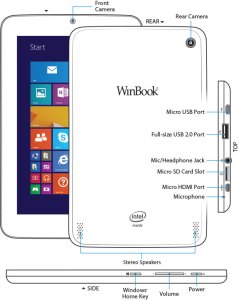
For starters, the hardware is pretty solid. The device is sturdy, the various ports are not loose, like you sometimes find with other cheap tablets. This is good because the device offers a vast array of plug in options (most of which are “micro”). It charges via a standard microUSB. It has expandable memory via microSD card. It has a micro HDMI for video output to HD televisions. And it has a fully supported USB 2.0 port. This last one is the real kicker for a 7inch tablet. With this single port, you can attach a USB hub, and virtually replace your old desktop. The tablet becomes the “tower” and you attach a monitor, keyboard, and mouse, and you’re good to go! That’s a pretty cool thing, and it’s something the iPad can’t do!
Beyond the ability to add peripheral devices, the WinBook tablet is a great form factor. It feels fine in one hand if you’re reading a book (via the Kindle app, perhaps). Unlike many higher end tablets, the bezel (edges around the screen) is thick enough to allow easy handling without accidentally tapping the screen.
The “tiles” interface of Windows 8.1 is pretty slick, once you get it set up. You can use the default “active tiles” to have updates show up on the tile itself, though this will impact the battery life. I choose to turn off most of those features, though I kept the active tile on for email and twitter. Adding apps is easy, and the app store comes on the default screens. But once you go past the build quality and number of plugins, many issues begin to arise.
The Cup Half Empty
While the build of the device is great, the screen is the weak point. It is obviously cheaper glass than what you will find on high-end devices like iPad or Galaxy Tab (let alone high end smartphones)! That means one thing….fingerprints!! I’ve done side by side testing with the WinBook and an iPad Mini, and where the iPad barely registers a spot on the screen, the WinBook is covered. That shouldn’t be a deal breaker for anyone, but I’m picky about the look of my screen. And I’m pretty sure I’m not alone.
The next issue I hit was during the set up. I had to head to google several times to figure out how to do  things like uninstall apps, stop apps running in the background (and killing my battery), and making various adjustments to settings. I was very disappointed when this happened because I hoped this would be a simple device that anyone could use right out of the box. For many, that will certainly be the case, but if you aren’t tech savvy, you might need help getting this thing up and running, and I wish that wasn’t the case.
things like uninstall apps, stop apps running in the background (and killing my battery), and making various adjustments to settings. I was very disappointed when this happened because I hoped this would be a simple device that anyone could use right out of the box. For many, that will certainly be the case, but if you aren’t tech savvy, you might need help getting this thing up and running, and I wish that wasn’t the case.
Battery life on this tablet is pretty bad. If you work hard at application management (closing apps you aren’t using) you might get 4-5 hours out of it. The standard expectation these days is between 8-10 hours, so that’s pretty bad.
The last point I want to make about the WinBook is as much a comment on all Windows based tablets, as it is on this one device in particular.
The Problem with Windows – Tablet versus PC
 My 7 inch tablet looks a lot like a Kindle Fire, or a Samsung Galaxy Tab, but it doesn’t act like one. It acts like a PC. By that I mean, it acts like the desktop computer that Microsoft used to dominate the marketplace with for decades (and continues to dominate in the corporate space). Since my purchase I have received the dreaded “Windows Updates” quite regularly. And not only are these updates annoying, but they are draining on battery and memory.
My 7 inch tablet looks a lot like a Kindle Fire, or a Samsung Galaxy Tab, but it doesn’t act like one. It acts like a PC. By that I mean, it acts like the desktop computer that Microsoft used to dominate the marketplace with for decades (and continues to dominate in the corporate space). Since my purchase I have received the dreaded “Windows Updates” quite regularly. And not only are these updates annoying, but they are draining on battery and memory.
Like all PCs that run Windows, there is a section of the hard drive dedicated for “recovery”. It’s intended to provide a backup if your device crashes. Such a file seems terribly redundant in a world of cloud computing, and also the recovery file takes up nearly 6 of the 16GB of memory that the tablet comes with! This is ridiculous!
One of my major beefs with Android phones is their tendency to have “bloat-ware” installed. You know the apps that you can’t get rid of and take up space. Samsung is one of the worst for this. But compared to the WinBook, Samsung looks like a lightweight. The WinBook came with so much pre-installed stuff that only 5GB of the 16GB of memory remained for me to use. After 6-7 apps were installed, I was officially “out of space”, and needed to buy a microSD card to add memory so I could install more apps/media on the device. And here’s the kicker, the space required for “system files” will continue to get bigger as time goes by, because Windows will keep pushing updates, while not removing any of  the older files (which can’t be removed manually). So if you added nothing to the device you would continue to lose memory space. This is absolutely unacceptable for a low memory tablet. I could see this being okay on a device with lots of memory, even on a Surface Pro 3, but for a low-end 16GB tablet, such software is simply a waste of space.
the older files (which can’t be removed manually). So if you added nothing to the device you would continue to lose memory space. This is absolutely unacceptable for a low memory tablet. I could see this being okay on a device with lots of memory, even on a Surface Pro 3, but for a low-end 16GB tablet, such software is simply a waste of space.
Microsoft needs to learn to differentiate between their tablets and their laptops/PCs, most importantly in regards to memory consumption. Apple retains a clear distinction (though that could change with a 12 inch iPad this coming Winter). The biggest issue is when a small tablet tries to impersonate a high-powered PC it will certainly fail somewhere, and I’ve had a negative user experience because of it. An experience I think most would also have if they had this device.
The Whole Cup Summed Up
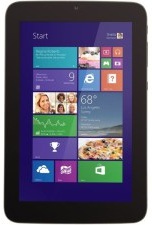 The WinBook has tons of potential. It’s a solid little tablet computer. The ability to plug-in peripheral devices (even external hard drives) is a great feature, and something all tablets should start being able to do. The interface of Windows 8.1 is not as bad as I expected, and after some painful setup I’ve been cruising along.
The WinBook has tons of potential. It’s a solid little tablet computer. The ability to plug-in peripheral devices (even external hard drives) is a great feature, and something all tablets should start being able to do. The interface of Windows 8.1 is not as bad as I expected, and after some painful setup I’ve been cruising along.
But the cheap screen, bad battery, and memory-sucking Windows environment make this a challenging choice for the casual tech user. As Microsoft continues to struggle with how to identify their devices (as tablets or PCs) the other major players have slick user experiences. Android and Apple might be in a battle for market share, but they are not at odds in regards with how to build a strong user base. Their apps stores are cleaner, their developers are more enthusiastic (meaning more apps and a better user experience), and their tablets are just that, tablets. With good battery life, and decent memory .
.
So if you are a die-hard Windows person, I’d recommend checking out the Surface Pro 3, though get ready for sticker shock with its $900 price tag (and that without the extra $130 for the keyboard cover!). The Surface is a PC masquerading as a tablet, and the marketing makes it clear that is what is intended. But if Windows isn’t important, or you’re only interested in a low price tablet, I suggest sticking with the devices of Android (i.e Nexus 7) or Amazon Kindle (i.e. Kindle 6) for the time being, while Microsoft gets it act together.

 Cameras – the iPhone 7 gets
Cameras – the iPhone 7 gets  Home Button – the button doesn’t click anymore! It’s now “haptic” which means it has a little buzz feel that tricks your brain into thinking it clicks. The button also has a version of “3D touch” which was introduced on the screen with the 6S models. Basically a soft touch does one thing and a hard press does another. Takes some getting used to but it works. And it’s prepping us all for the removal of the button entirely in the next version.
Home Button – the button doesn’t click anymore! It’s now “haptic” which means it has a little buzz feel that tricks your brain into thinking it clicks. The button also has a version of “3D touch” which was introduced on the screen with the 6S models. Basically a soft touch does one thing and a hard press does another. Takes some getting used to but it works. And it’s prepping us all for the removal of the button entirely in the next version.










